In MyAccount, you’re in control. As a current LSBU student, after you’ve asked us a question, you can then track, withdraw and follow up on your enquiries. You can also view the status of enquiries (to see whether one of the LSBU team is looking at it) and see if you need to respond.
Log in to your MyAccount first, if you haven't already, then follow the steps.
Step 1: Select the 'MY ENQUIRIES AND REQUESTS' tab from the top of the MyAccount homepage.
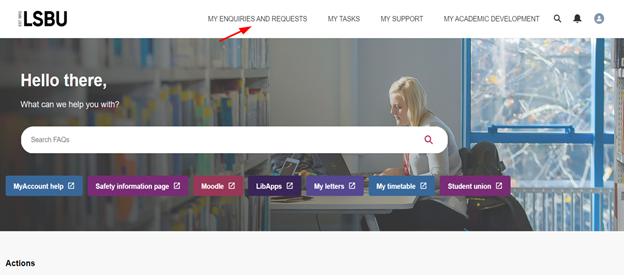 Step 2:
Step 2: View the status of an enquiry and follow up on it by clicking on the enquiry tile. You can press the 'Withdraw enquiry' button if you wish to withdraw the enquiry completely.
 Step 3:
Step 3: To follow up on an active enquiry, update it or give more information, leave a comment under the updates section.
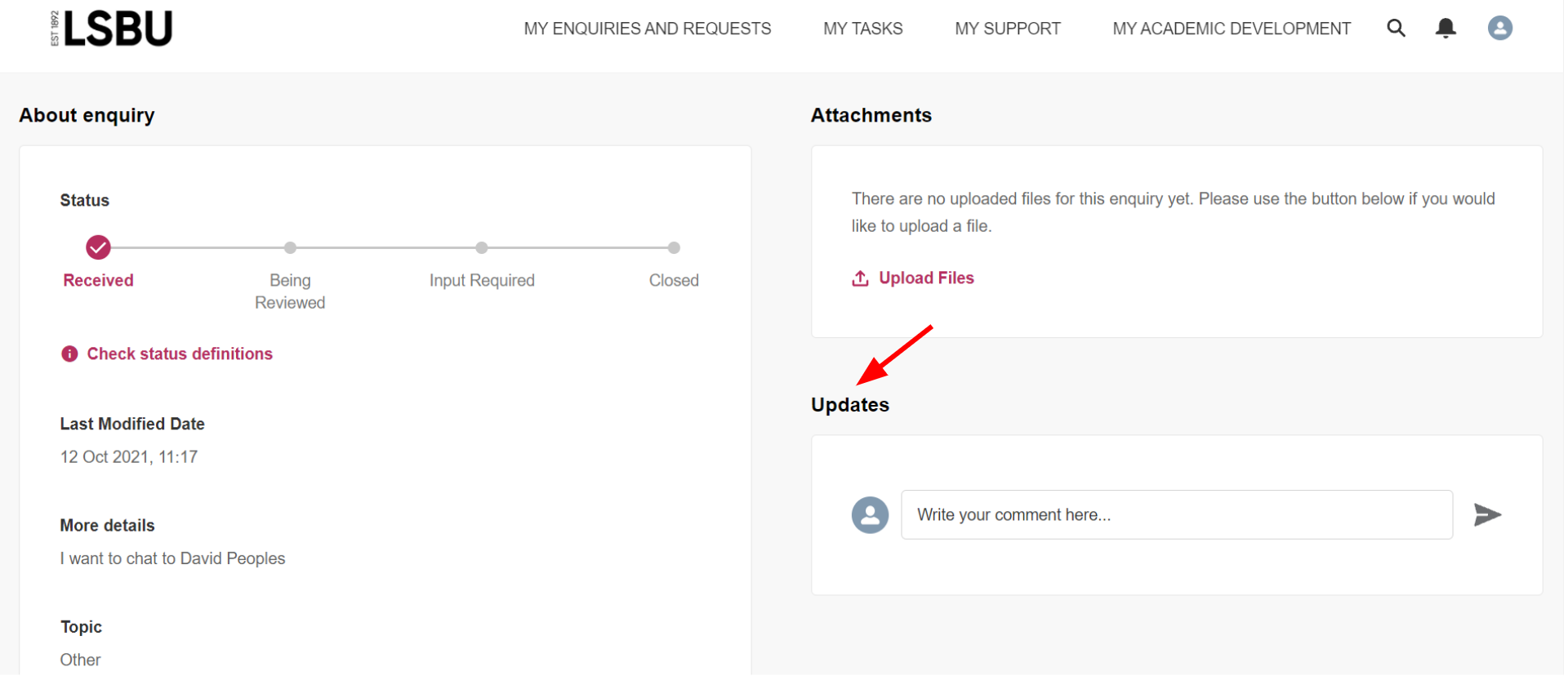
For a step-by-step walkthrough of submitting and managing your enquiries, please also see our short video.



