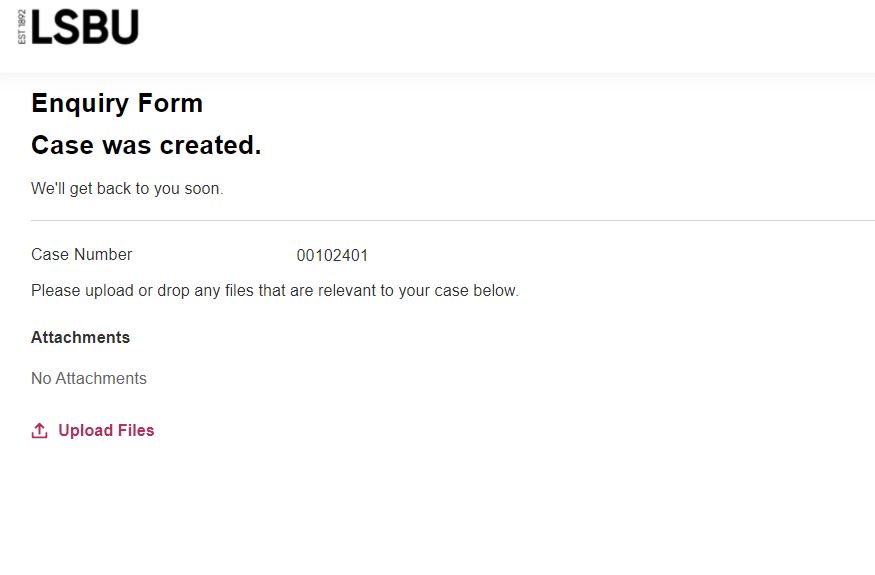We take complaints very seriously and we have put together a Student Complaints Procedure, so that we can make sure your complaint is dealt with fairly and promptly.
You can make a complaint using MyAccount, in the same way that you would submit an enquiry. First, you will need to log in to your MyAccount (if you haven't already done so).
- Click on the 'Ask us a question' button.
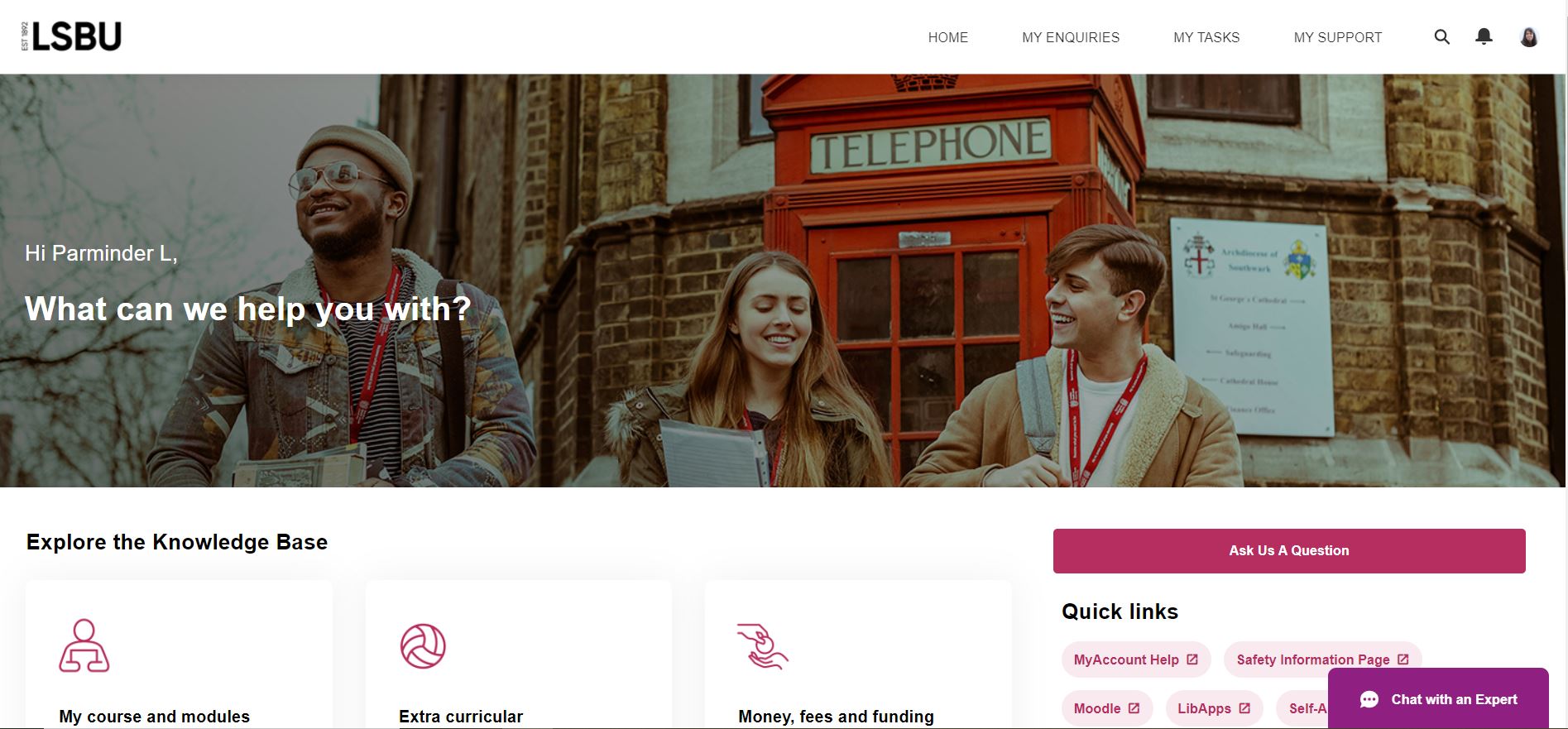
- It will take you to an enquiry form. Select 'Complaint' as your nature of enquiry.
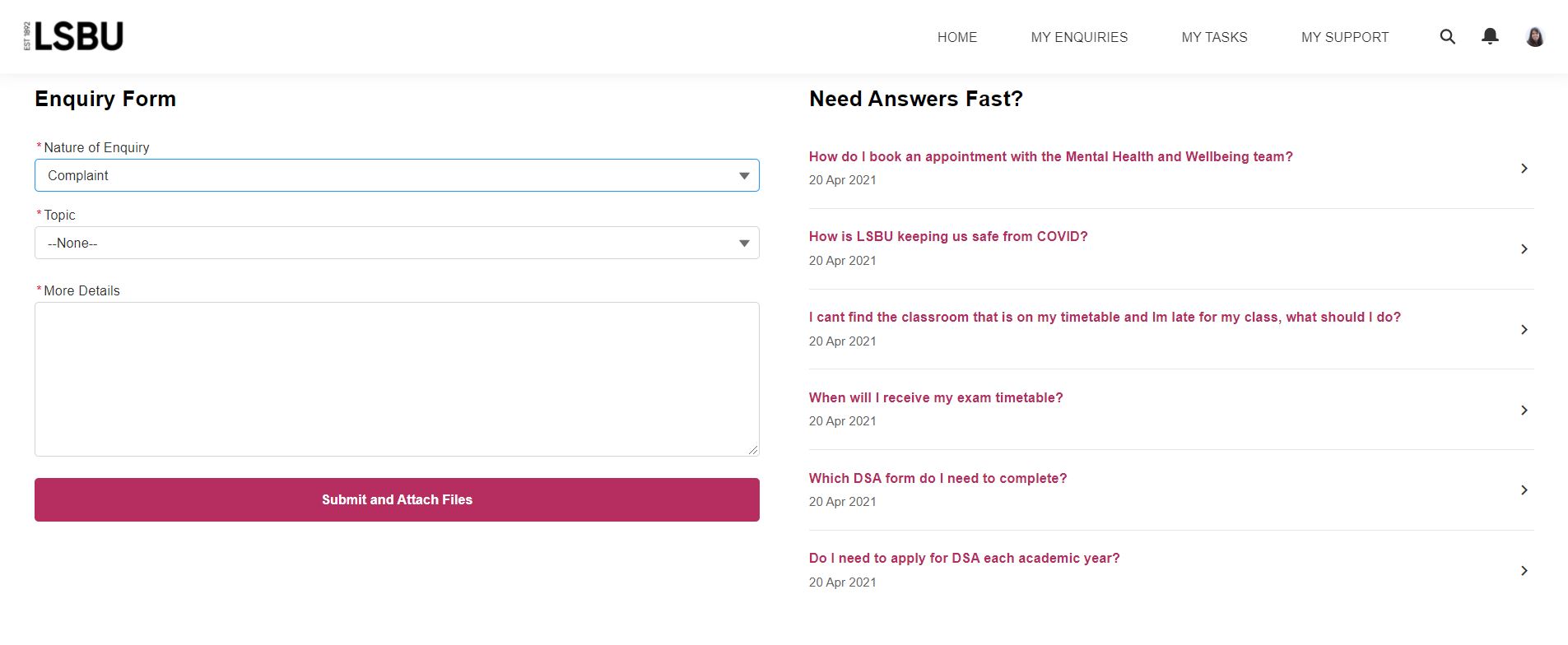
- Select the topic you would like to discuss and provide additional information about your complaint in the 'More details' box, then press 'Submit and attach files.'
- Once submitted, you’ll be able to attach any relevant documents.